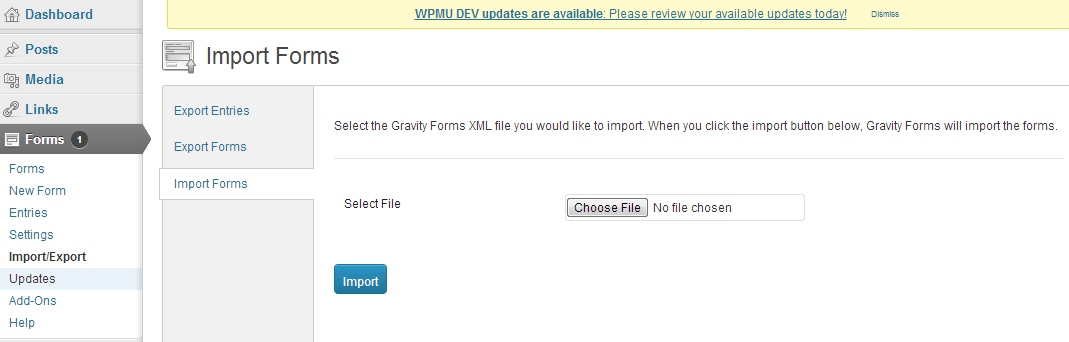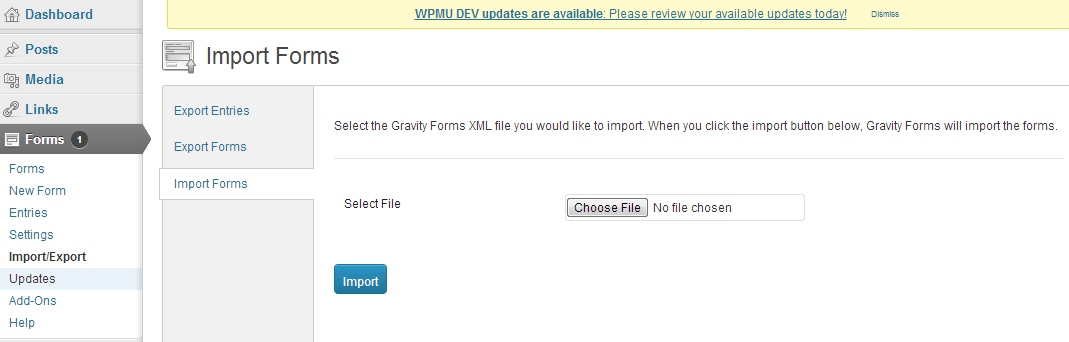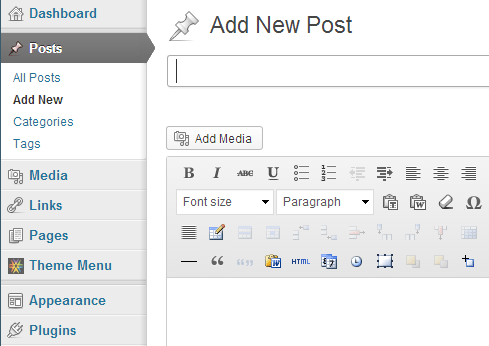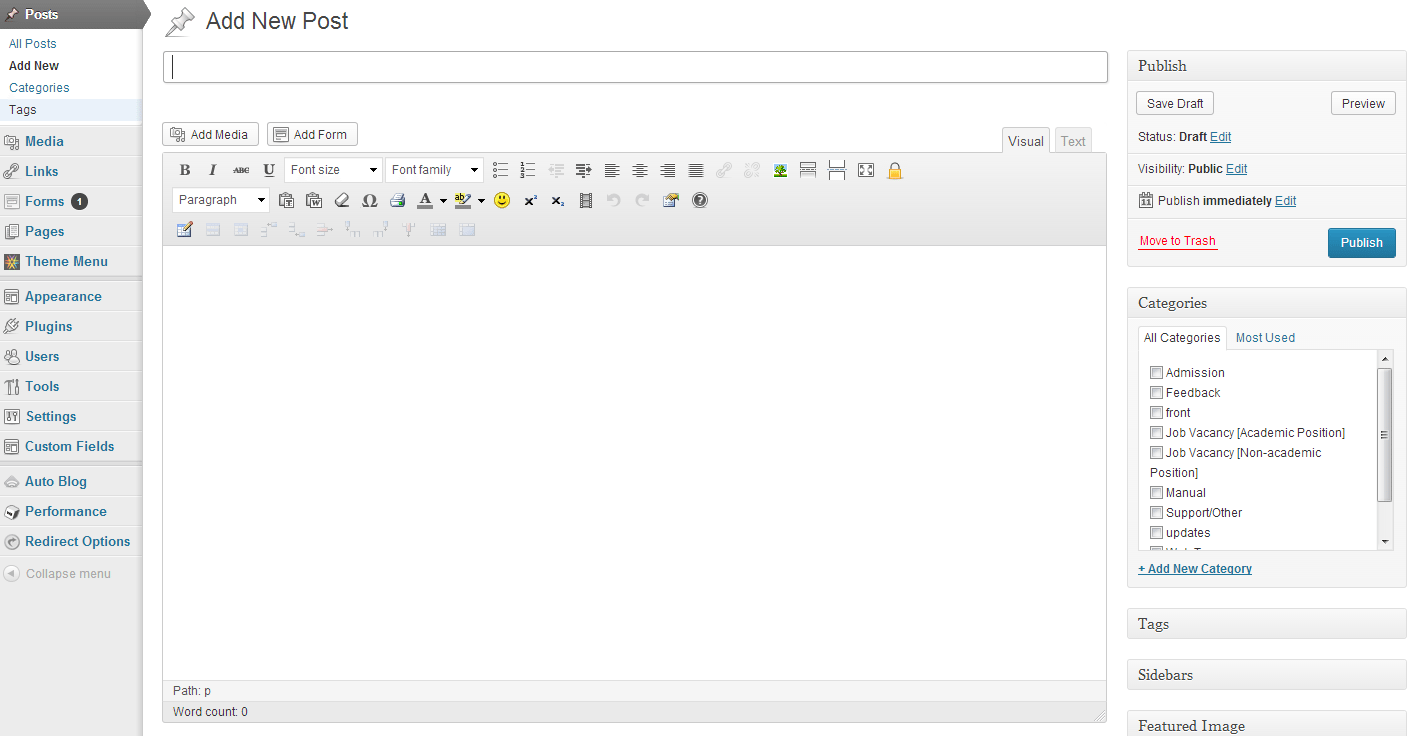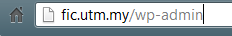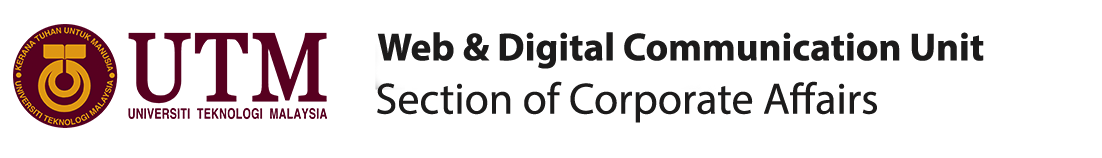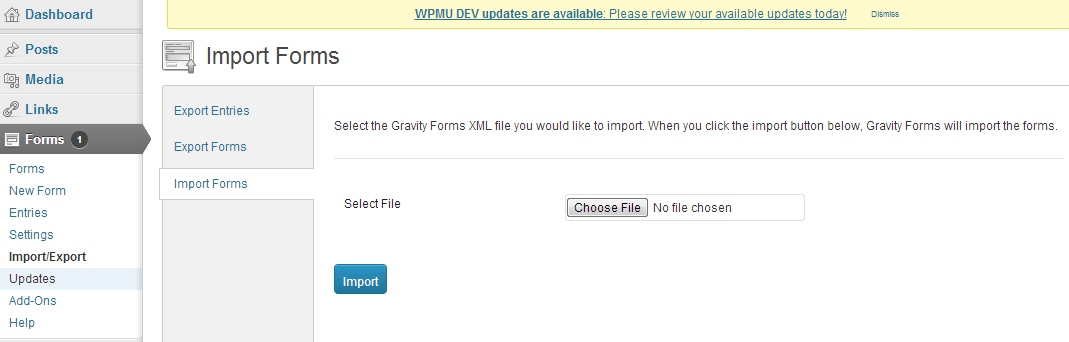
by idiana | Jun 12, 2013 | Manual
A) Download the xml file. Step 1: Download the xml file for the form. Download here B) Import the xml file to your site. Step 1: Log in to your site and go to the Dashboard. Step 2: Go to Forms and select Import/ Export. Step 3: Select Import Forms. Click...
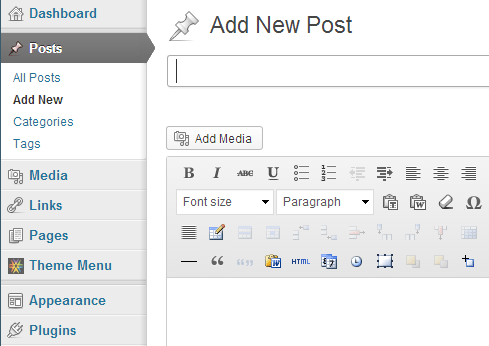
by idiana | Jun 4, 2013 | Manual
Media can be in form of power point slide, MS Word file, picture (in .jpg or .png format) as long as video. This following steps will show you how to insert media into post. Step 1: Go to Posts, and select Add New. Click “Add Media” button. Step 2: Click...
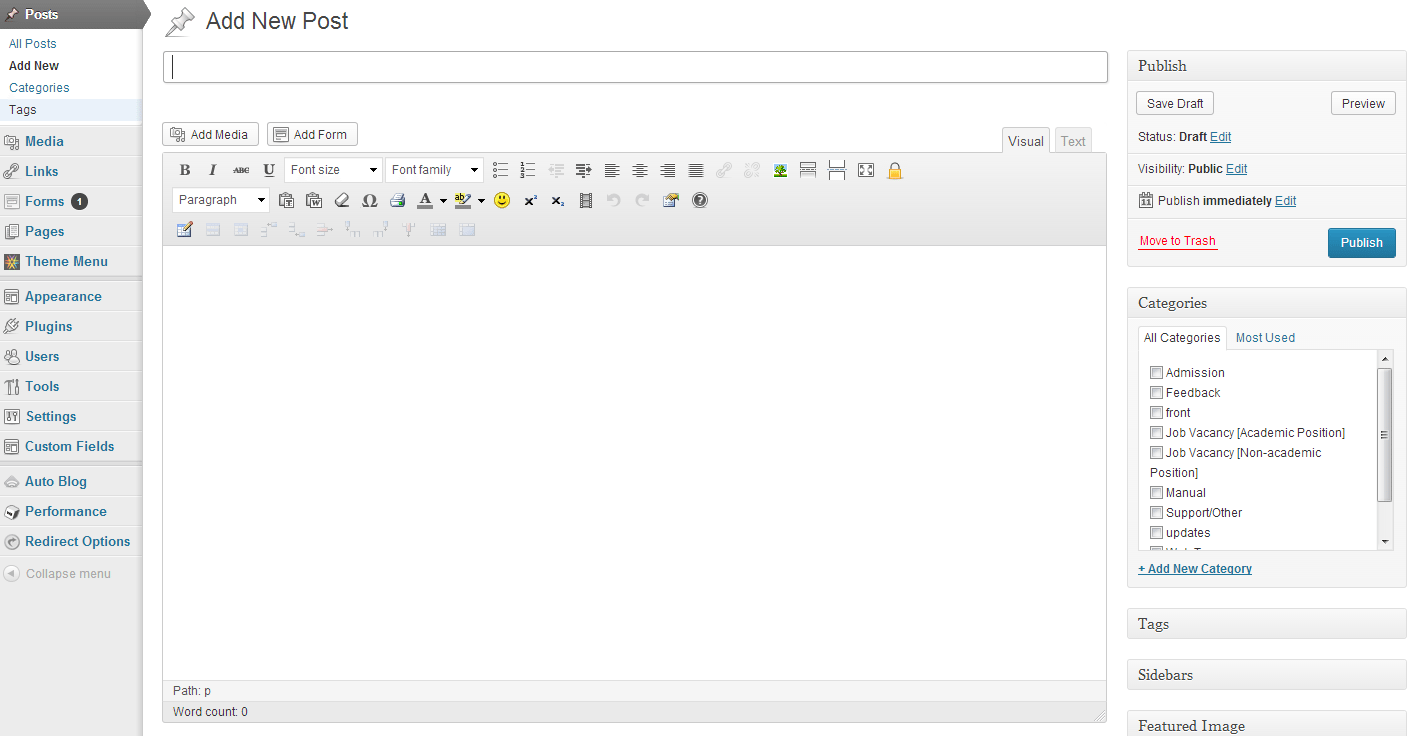
by idiana | Jun 4, 2013 | Manual
Posts are entries listed in reverse chronological order on the blog homepage or on the posts page. Posts are also displayed in the RSS feed of the blog -Post vs. Page (WordPress.com) The following steps will show you how to create a new post. Step 1: Go to Dashboard,...
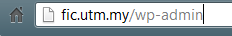
by idiana | Jun 4, 2013 | Manual
Dashboard panel allow user to update the site by creating new post, page, upload files and create menu to the prescribed site. The following steps will show you how to log in to your site’s dashboard panel. Step 1: Type your site URL. Then, add /wp-admin at the...
by idiana | Mar 29, 2013 | updates
Here are a list provided for the standard must have plug in at your brand new site. Lazyest Stylesheet by Brimosoft Custom sidebars by Javier Marquez Simple Lightbox by Archetyped TinyMCE Advanced by Andrew Ozz Quick Page/ Post Redirect DEV by Don Fischer GTranslate...