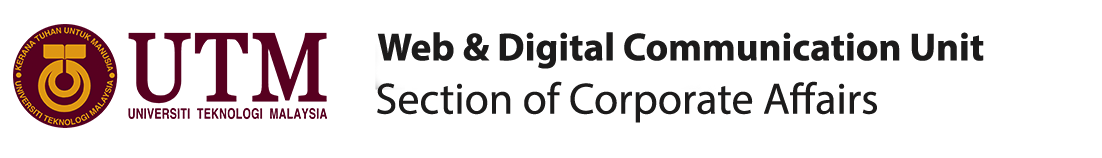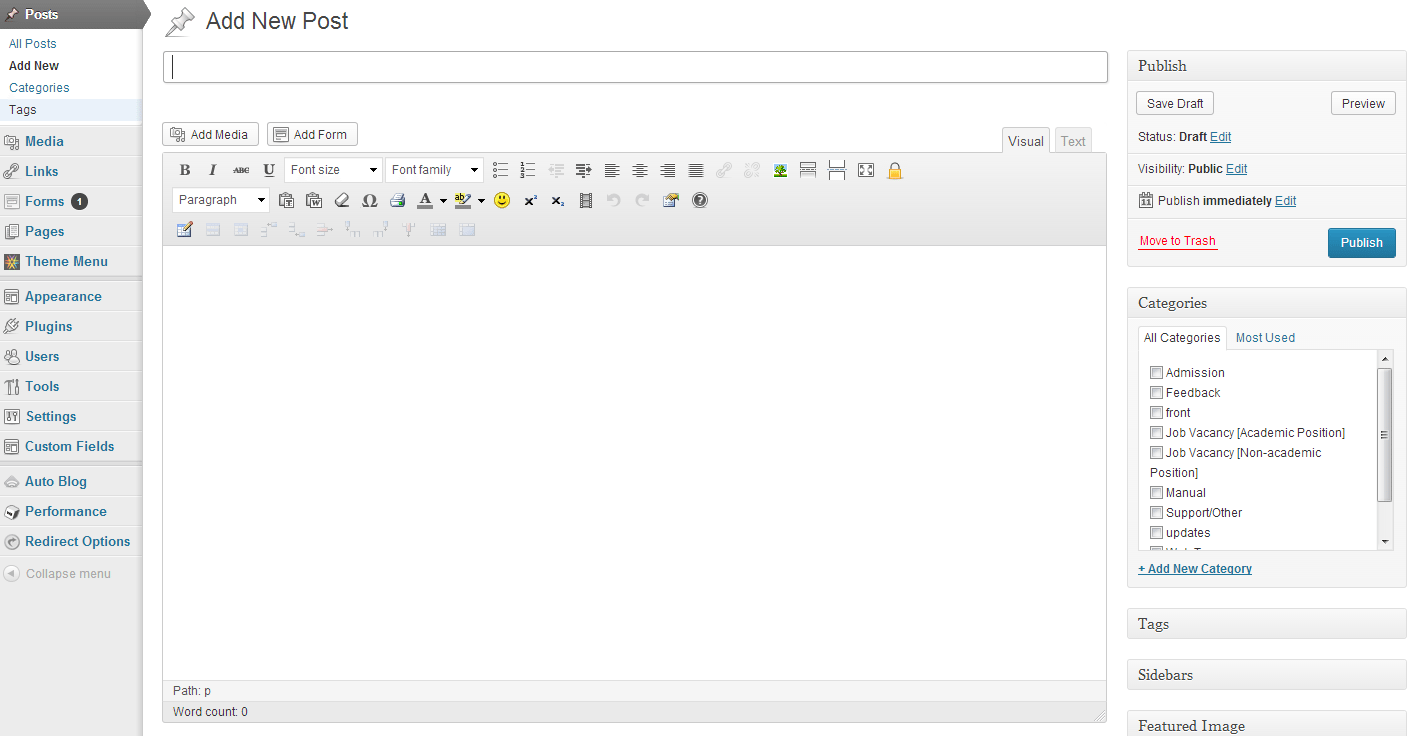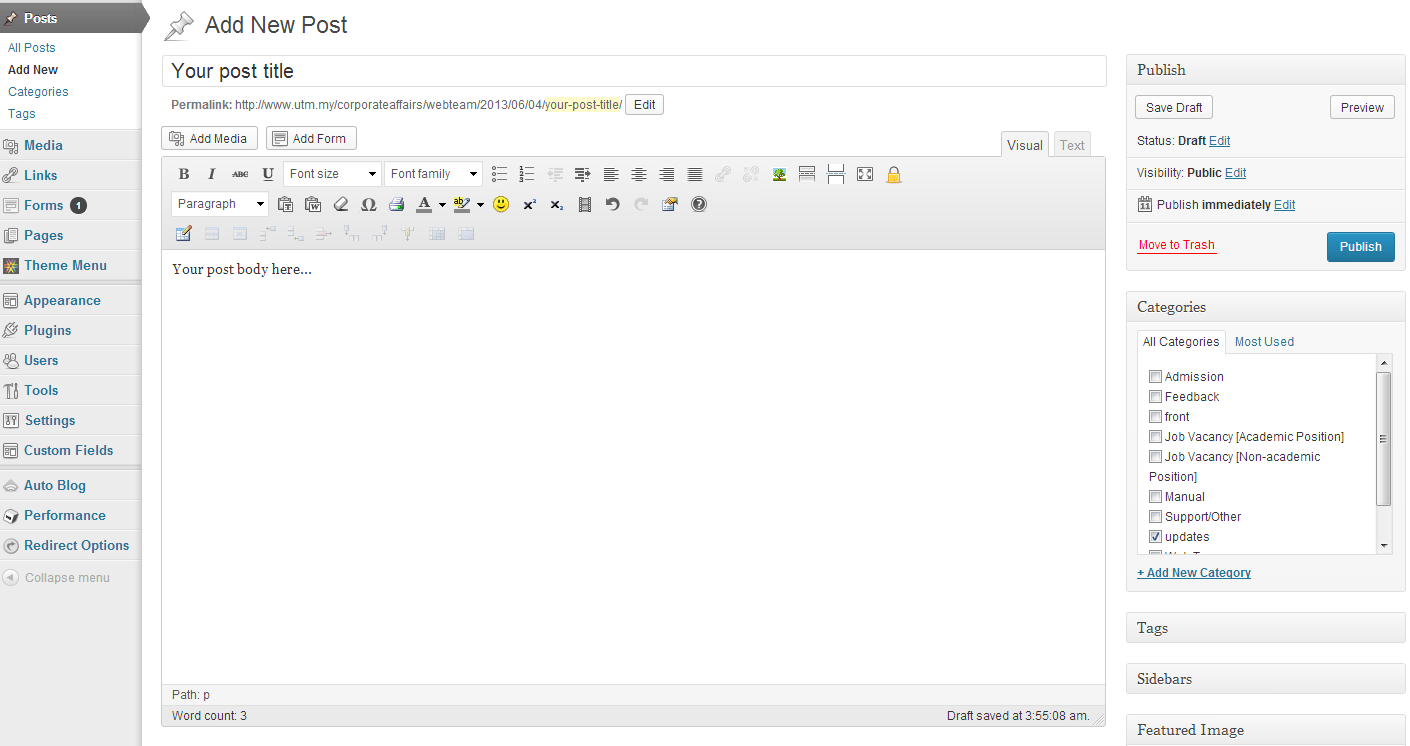Posts are entries listed in reverse chronological order on the blog homepage or on the posts page. Posts are also displayed in the RSS feed of the blog –Post vs. Page (WordPress.com)
The following steps will show you how to create a new post.
Step 1: Go to Dashboard, and select Posts. Click “Add New”.
Step 2: Key in your post title, your post body (content) and checked the post categories box. Then click “Publish” buttton.