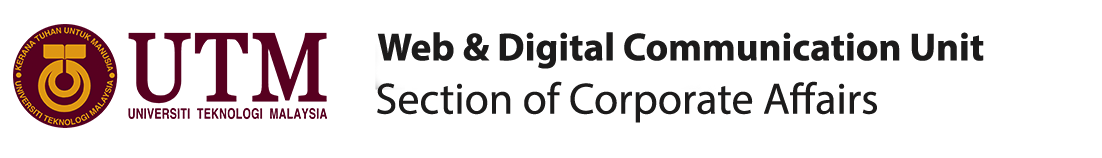How to update your website via mobile (Android)
WordPress for Android is an Open Source app that empowers you to write new posts, edit contents right from your android smartphone or tablet.
-
Go to Play Store application on your android mobile phone and find for ‘wordpress android’

-
Click Install to download and install the free WordPress app by Automattic, Inc
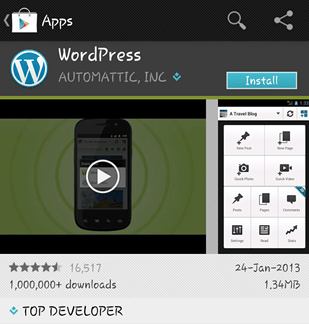
Launch the WordPress app
- Click at Add self-hosted WordPress blog button
-

-
Insert your website address, username and password
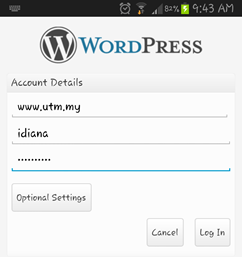
-
If your wordpress at the host is a multisite WordPress and you have authority to more than one website, you will be asked to Choose a blog
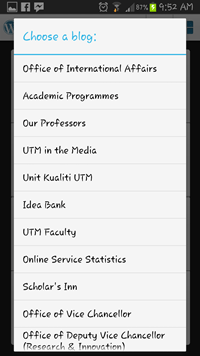
-
The Dashboard is the first thing you see when successfully get to your blog setting.
It provides one tap access to creating posts, moderating comments, viewing stats, and more.